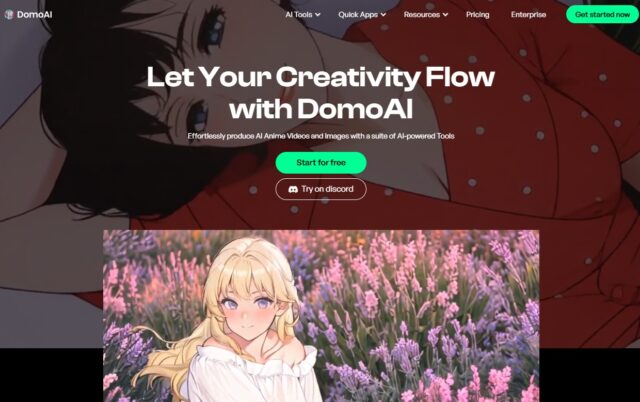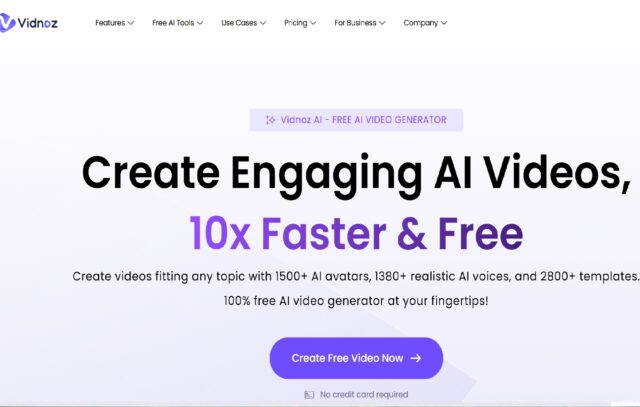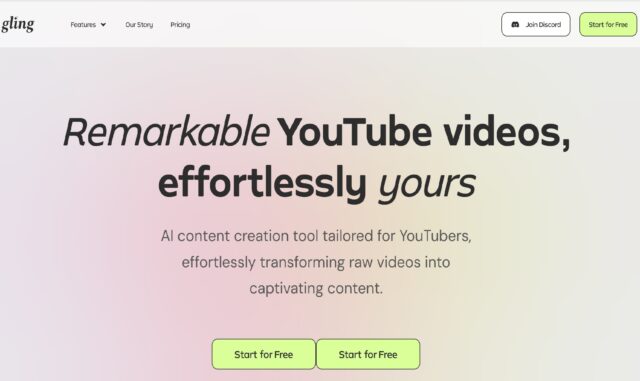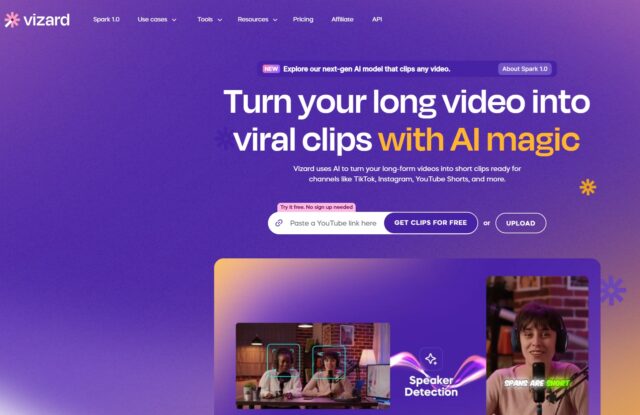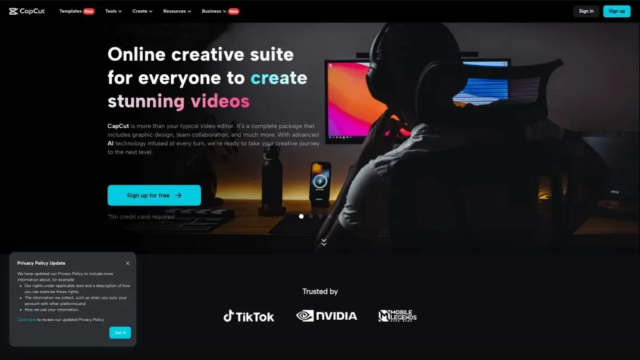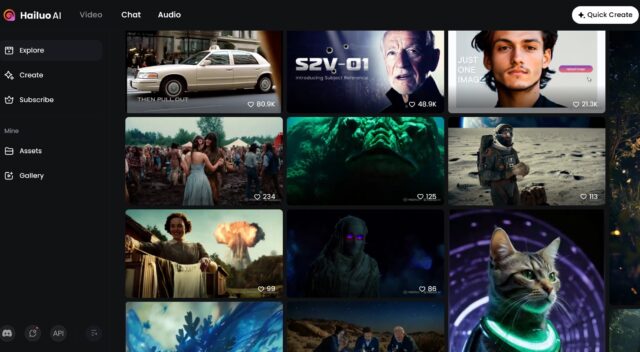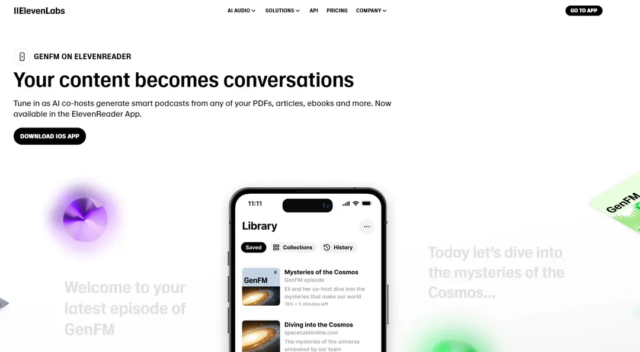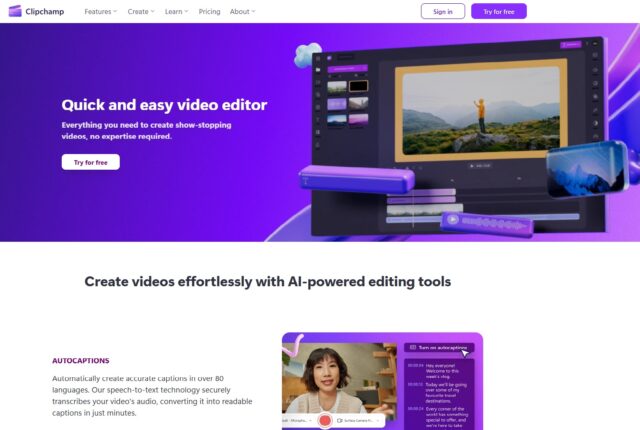CapCut
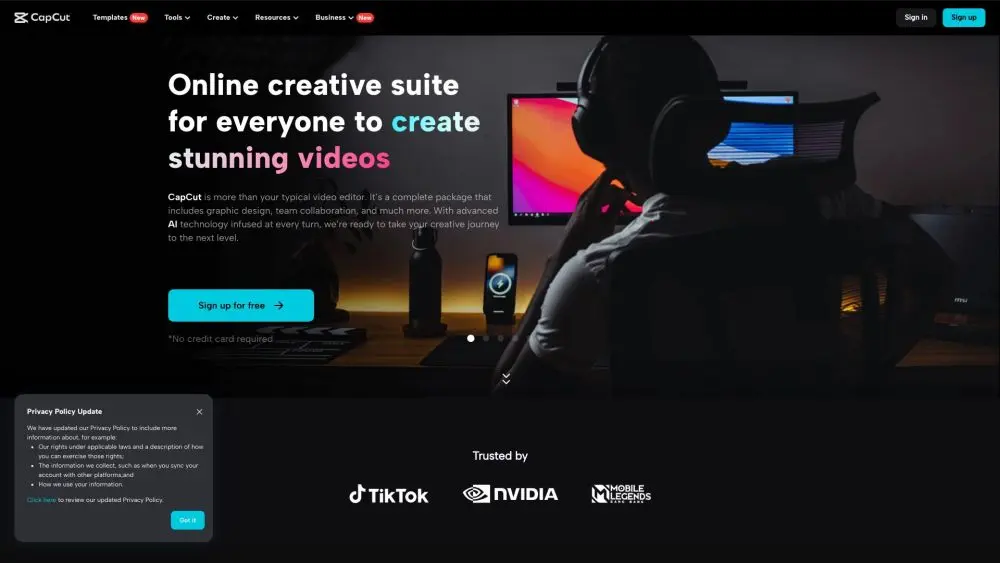
Product Information
What Is CapCut?
CapCut is a versatile, user-friendly video and image editing app that allows users to create stunning content for social media, YouTube, TikTok, and more. It offers both basic and advanced editing tools, allowing you to take your videos and images to the next level.
Whether you’re trimming, adding effects, or mixing in music, CapCut’s intuitive interface makes it simple to do all this and more.
CapCut Video Editor: An All-in-One Solution
The CapCut video editor provides a range of powerful features that allow for seamless video editing. Some highlights include:
- Multi-layer editing: You can add multiple video and audio tracks, creating complex, professional-quality content.
- Filters and Effects: CapCut offers a wide variety of filters, transitions, and special effects to elevate your videos.
- Speed Control: Slow-motion or time-lapse features are just a tap away, allowing you to control your video’s pace with ease.
- Text and Stickers: Add text animations, captions, and fun stickers to bring your video to life.
- Music and Sound Effects: You can upload your own music or choose from CapCut’s vast library to enhance your video.
Signing in to CapCut
To get the most out of CapCut’s features, it’s important to sign in. Here’s how you can do it:
- Open the CapCut app.
- Tap on the Profile tab located at the bottom-right corner.
- Click on Sign In to either log in with your Google or Facebook account, or create a new CapCut account for easy access across devices.
By signing in, you can save your projects, access additional features, and keep your work synchronized on all your devices.
CapCut Image Editor: Enhance Your Photos
CapCut isn’t just for videos! The app also has a powerful image editor that lets you touch up your photos with ease. You can crop, adjust brightness and contrast, apply filters, and add text or stickers to personalize your images.
This feature is perfect for creating eye-catching thumbnails, social media posts, and more. Whether you’re enhancing a selfie or creating an artistic masterpiece, CapCut provides all the tools you need.
CapCut Pro Free – Unlock Premium Features
CapCut Pro is the ultimate package for users who want to unlock more advanced editing options and remove watermarks. The good news? You can access CapCut Pro for free by using a few simple tricks:
- Sign Up for Trial: CapCut offers a free trial period that grants you access to all Pro features.
- Look for Offers: Occasionally, CapCut runs special promotions or giveaways that allow users to unlock premium features for free.
With CapCut Pro, you gain access to exclusive effects, transitions, and even advanced AI-powered tools to take your editing skills to the next level.
Why Choose CapCut?
- User-friendly: Its interface is simple and intuitive, even for beginners.
- Powerful features: From video editing to image editing, CapCut has everything you need in one app.
- Free to use: With a wide range of free features and the ability to unlock premium options, CapCut offers great value.
- Wide compatibility: Available on both Android and iOS devices, so you can edit your content on the go.
Final Thoughts
CapCut is a must-have tool for anyone looking to create stunning videos and images without a steep learning curve. From its all-in-one editing tools to its ability to download videos and access CapCut Pro free, this app is a game-changer. Don’t wait any longer—download CapCut today and start creating!
How to Download CapCut Videos
After creating your masterpiece, you’ll likely want to download your CapCut video to share with friends or post online. Here’s how you can easily download videos from the app:
- Tap the Export button at the top right of the screen.
- Choose your preferred resolution and format.
- Click Save to Device, and your video will be ready to upload to any platform you choose.
Whether you’re creating content for Instagram, TikTok, or YouTube, CapCut ensures that your videos are high-quality and ready to impress.
Related Articles

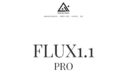
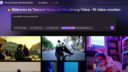


Popular Articles

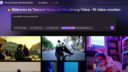


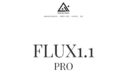
Analytics of CapCut Website
-
Others: 56.76%
-
US: 12.1%
-
BR: 10.86%
-
VN: 8.19%
-
ID: 7.88%
-
PH: 4.21%